LabCurves2 - Adjust curves in Lab Space
This plugin allows to modify curves in Lab space. When the plugin is enabled, the RGB curves that are displayed in the Curves tool become indeed Lab curves.
Thus, red curve becomes L, green curve becomes a and blue curve becomes b. Then, adjusting the curves with the mouse allows to fully correct the image in Lab space.
Because the a and b histograms are very narrow, a scale factor allows to expand the histograms of a and b, and makes curve manipulation of these channels easier, but at the price of color clipping.
This plugin is based on the former LabCurves plugin, created for Bibble by Thomas Baruchel.
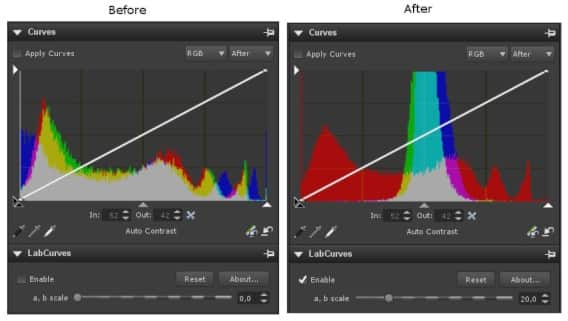
Get plugin:
AfterShot / AfterShot Pro 3
Download now in-product from
"Get More."
Linux users:
64-bit version not yet available
AfterShot / AfterShot Pro 2.2
64-bit version not yet available
Plug-in categories
Notice: The plugins shown on this page are not created by Corel Corp and are not tested or warranted by Corel. These plugins are created, sold, and supported by the developers of the individual plugins.